Downloading your data from eFundraising Connections
There are currently three ways to download a live snapshot of your data from your eFund account.
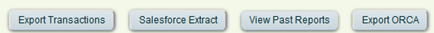
- Export Transactions – This will give you a .CSV file of all of the data up to that moment that we have collected on your donors. This will give you a full visual of everything in your account in an easy to sort format within Excel.
- Salesforce Extract – Using Salesforce to track your campaign? Using this download you can easily export the data already prepared to upload into your Salesforce account.
- Export ORCA – This is an exclusive download for State of Washington candidates to easily export all of the data sorted and ready to upload into the ORCA (Online Reporting of Campaign Activity) system for State of Washington reporting. If you have the need for a download specific to your state’s reporting requirements, please reach out to one of our Account Managers and our team will be happy to create that for you.
- View Past Reports – This button takes you to the archive for each of the Tuesday PDF Reports that have gone out on your account. Never worry about missing one in your email as you can always find a copy in the candidate’s account.