- Click on the "Account" tab.
- Scroll down to the section labeled "Payment Information."
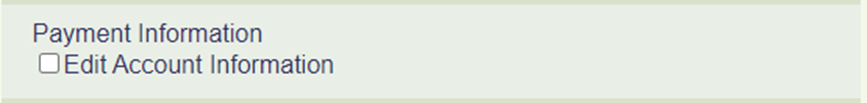
- Check the box "Edit Account Information" to expand the field.
- With Electronic Payment selected, enter the "Treasurer's Date of Birth."
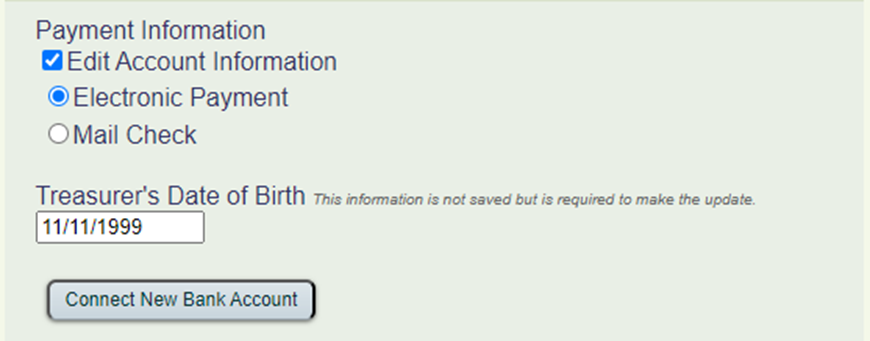
- Click the "Connect New Bank Account" button.
- A pop-up from the eFundraising Connections integration with Plaid provides a secure, ongoing connection between our platform and your bank.
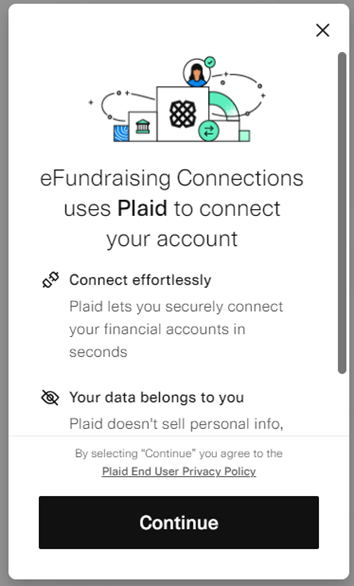
- Click the "Continue" button and choose between Instant and Manual for how you would like to link your bank account.
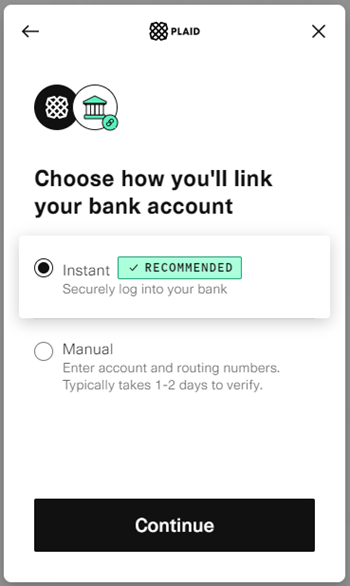
If Your Bank Account Is Supported By Instant
- Instant allows you to securely link most bank accounts. When you click the "Continue" button, the pop-up will allow you to search for your bank. If your bank is supported in Instant, follow the on-screen prompt, and your bank account will be linked to eFundraising Connections.
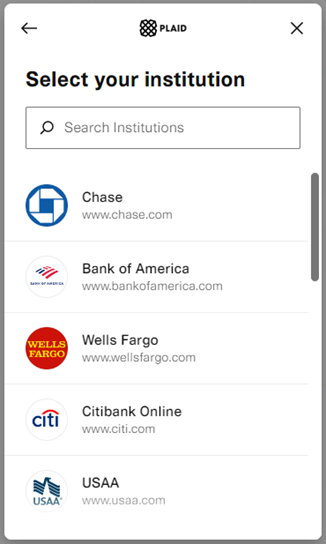
If Your Bank Account Must Be Manually Entered
- Select Manual and click the "Continue" button.
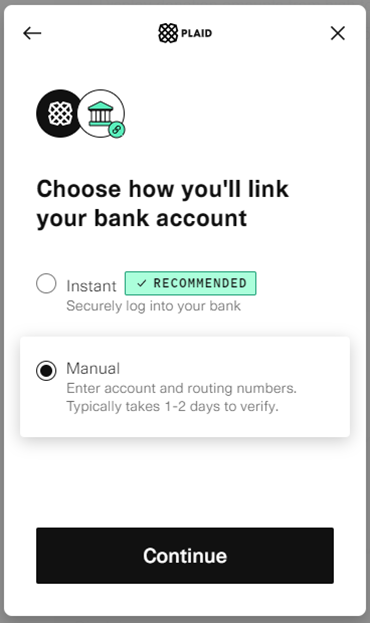
- Follow the prompts on the Plaid pop-ups.
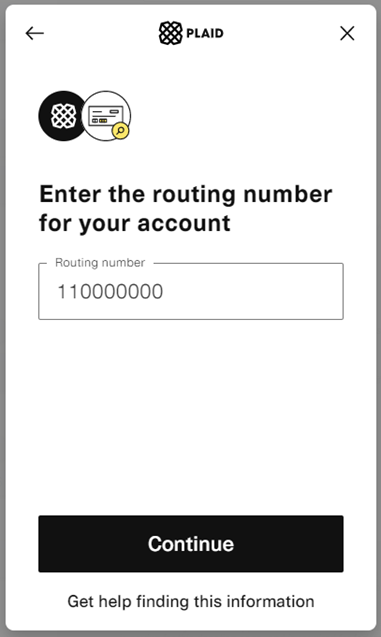
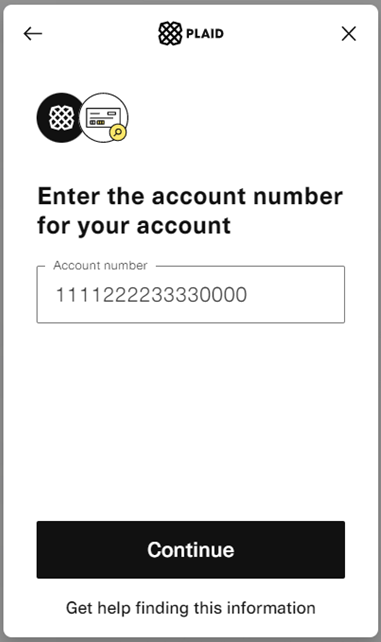
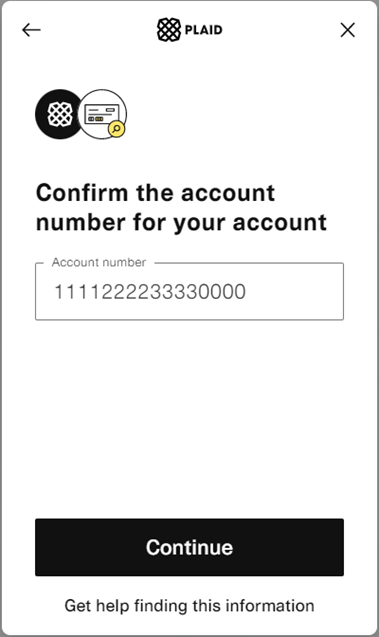
- Upon returning to the eFund Connect platform, you will see the pop-up to confirm the micro-deposit.
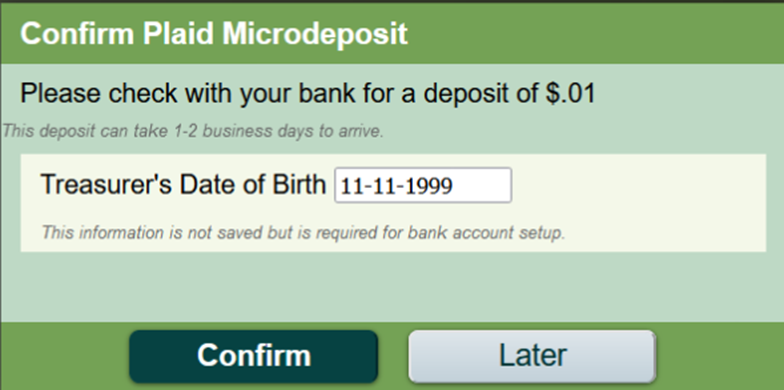
- If you have not received the 3-letter code, click the "Later" button to proceed to your eFundraising Connections account. NOTE: the micro-deposit may take 1-2 business days to appear in your bank account.
- If you have received the 3-letter code, verify the "Treasurer's Date of Birth" (it will auto-fill based on previous entries). Update if necessary.
- Click the "Confirm" button, enter the 3-letter code into the Plaid pop-up, and follow the prompts.
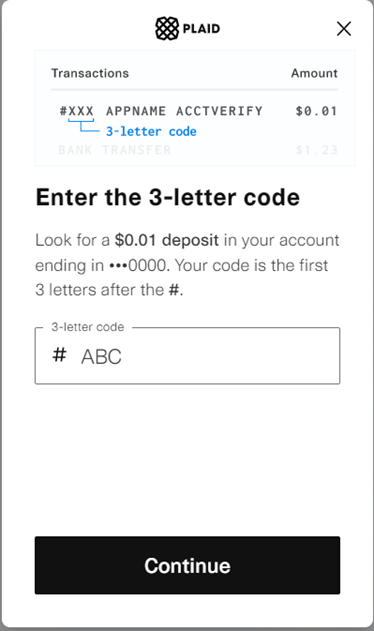
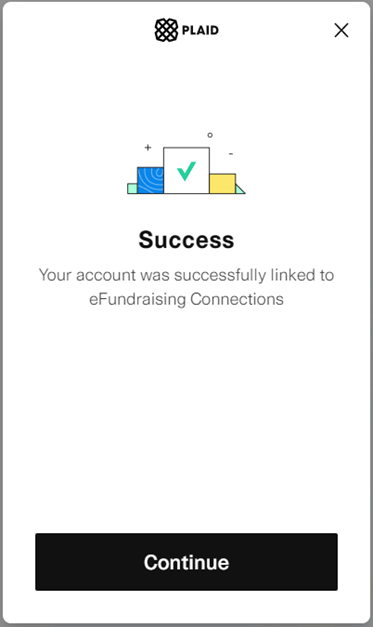
If you have any questions, we're always happy to help. Please don't hesitate to call us at (916) 790-6150 or email help@efundraisingconnections.com.
