We've enabled multi-factor authentication (MFA) for the eFundraising Connections platform. This is an additional level of security to verify your identity before logging in. Multi-factor authentication is an industry-standard security tool widely used when logging in to your bank, email provider, or social media accounts.
It's a quick, easy, and simple prompt to enter a string of numbers texted to your phone.
When you log in to your eFundraising Connections account you will be asked to set up multi-factor authentication. To ensure that your identity is protected and your account stays secure, MFA will be required every 45 days after your initial setup or anytime you use a new browser.
If you have any questions, we're always happy to help. Please don't hesitate to call us at (916) 790-6150 or email help@efundraisingconnections.com.
Step 1
Log in with your eFundraisingConnections.com credentials.
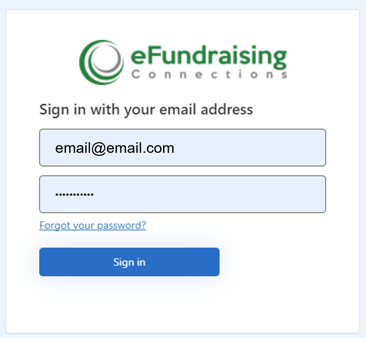
Step 2:
You'll be prompted to set up multi-factor authentication. Select 'Country Code' and enter 'Phone number.' Choose whether you'd like to receive your code via text or phone call.
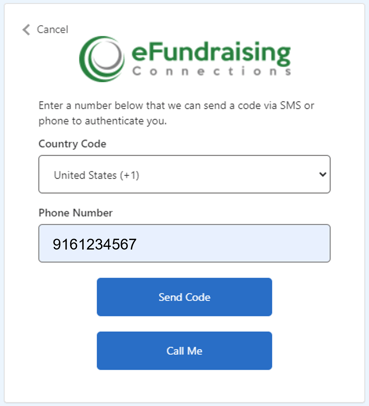
Step 3:
Enter the 6-digit code and click 'Verify Code' to complete multi-factor authentication.
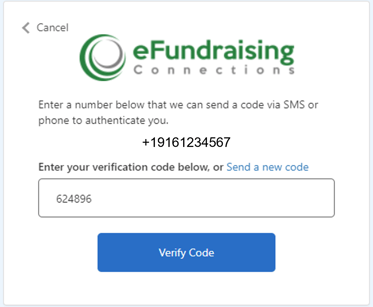
Step 4:
That's it!

