If you frequently use our platform to donate, you can set up an eFundID to store your information for future donations. On the Thank You page, after you complete your donation, click on Create an eFundID:
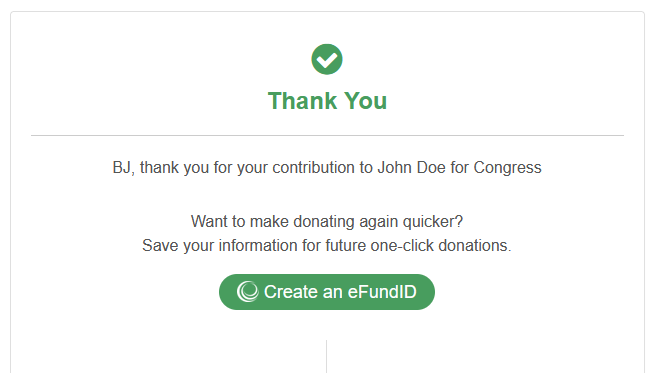
From there, you can create a password login with your email:
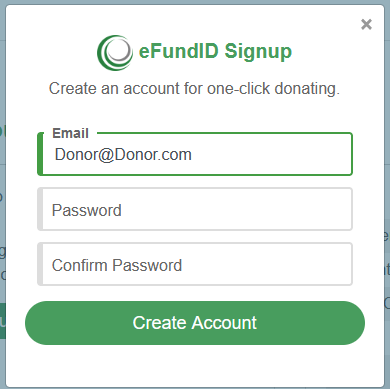
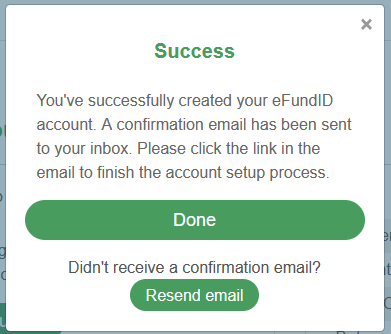
Once you enter a password, you will receive a confirmation email. That will complete the setup for your eFundID.
