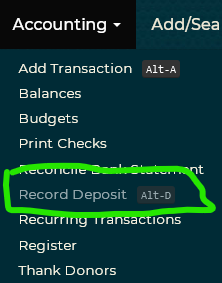How do I set up my integration with ISPolitical?
- Go to Account Settings
- Click on Integrations
- Select ISPolitical

- Enter your short account name from ISP

- You can locate this in the upper left corner of the account after ‘ISP:’

- Then click update
On the ISPolitical side this is what to expect:
- When the data first comes into ISP it will go into a ‘pending’ area for import.
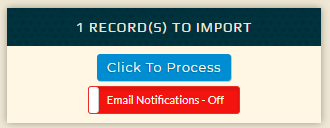
- If you have the AI assistant turned on the AI assistant will check for any ‘pending’ data twice a day and will import it into the undeposited section. (The exception to this is if the AI is setup to handle the data differently, or if there is a potential match with existing data that isn't a close enough match for the AI to make a determination.)
- When the AI (or anyone), moves data into the undeposted section (which is used for batching), you can navigate to that section by going to Accounting > Record Deposit and review the data.