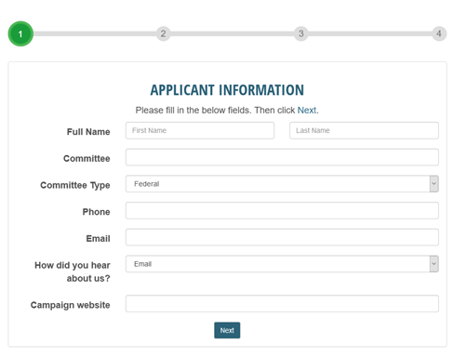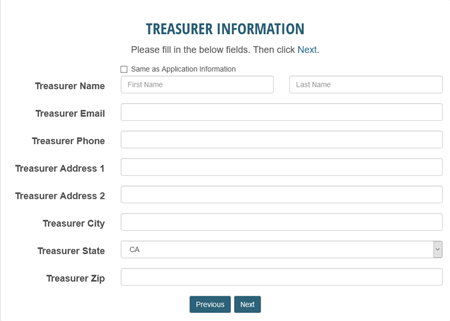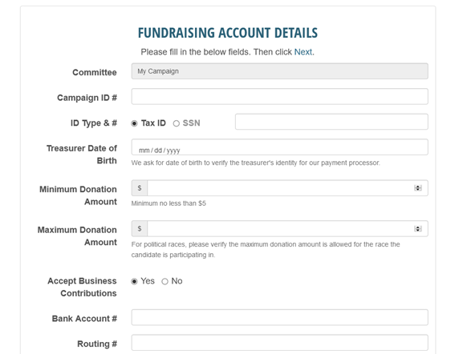How to set up an eFundraising Connections Account as a new eFund client.
- Click here: https://www.efundraisingconnections.com/get-started/
- Applicant Information. This is where you will enter the information for your Candidate, PAC, or Non-profit:
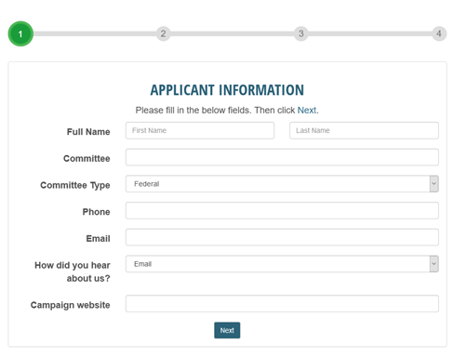
- Treasurer Information. This is where you will enter your treasurer’s information. You must provide a physical address in this portion of the form.
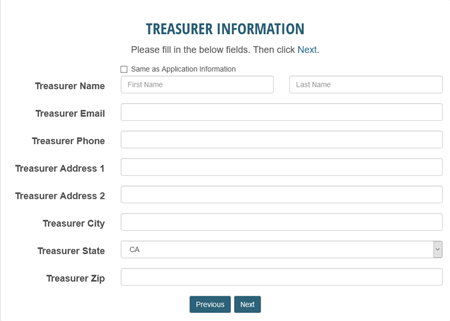
- Fundraising Account Details. Here you will add the banking information. You must add your Campaign’s Tax ID number or your SSN on this page. Also, you will need to provide your Treasurer’s date of birth as both items are used as an identity check to validate the account.
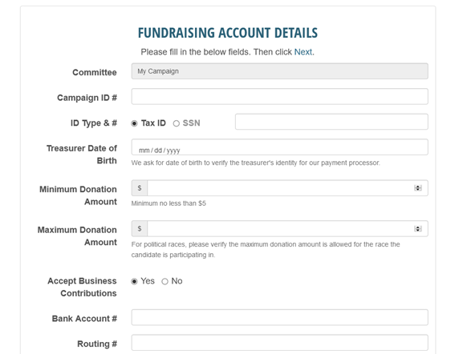
- Then you just need to review the information you typed in and hit submit. That will send your application over to one of our team members for review and onboarding.