- Click on the Account tab
- Scroll down to Integrations
- Click the checkbox next to Netfile
- Enter your Netfile Account Reference
- Click Update Client
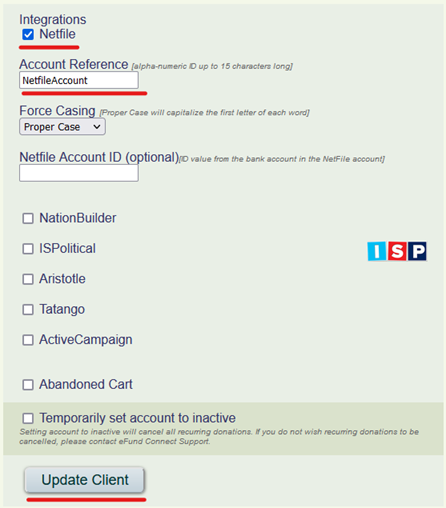
- Once you have done this step on eFundraising Connections you must then email support@netfile.com and let them know you have turned this integration on. If you do not complete this final step the data will not be able to go into the Netfile account.
