- Login to your eFundraising Connections account
- Click on New Dashboard

- Locate the box labeled Outstanding Invoices
- If you wish to use the stored banking information on file to pay via ACH just click Pay
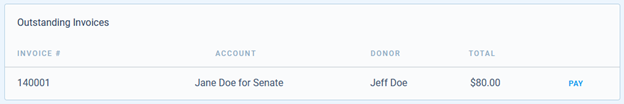
- From here you can review the stored information. If you need to overwrite the name of the account to match the banking information you can also do so from this window. Then click pay.
