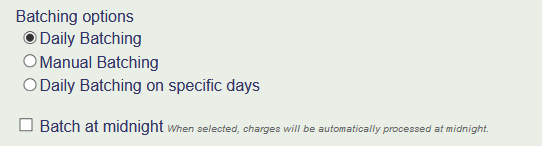All accounts by default will batch (meaning transactions will transition from a voidable state to a refundable state) at about 2pm each day. You can extend that window of time in one of the following ways from the Account tab:
- Set the account to batch at midnight. This will move that 2pm deadline to midnight giving you the full day to decide to void the transaction.
- Set the account to manual batching. This will require that you approve each transaction before it is processed. You have 5 business days to approve the transactions before the authorization expires on the card.
-
Please be aware that all credit card authorizations will expire after 7 days. If you have your eFund Connect account set to manual batching, it is important that you accept or void all new donations within 7 days from the date of transaction. If you do not accept the donations within 7 days, we will be unable to process the contribution.
You can read additional information on how this process works here: Authorization and Reversal Processing Requirements for Merchants (visa.com)
-
- Set the account to batch only on certain days of the week. This will hold all transactions in the account until your selected days allowing you more time to void transactions should you need to.