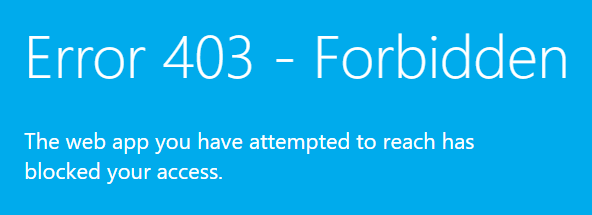
If you are trying to donate to your candidate or nonprofit organization and are getting a 403 Error on the page that is likely because you are using a VPN to mask your IP Address. Due to some suspected spam activity eFundraising Connections has blocked most major VPN networks on our service. To bypass this error message, turn off your VPN and reload the donation page. Once you have completed your donation you can then turn it back on. Please feel free to reach out to one of our representatives if you are still receiving a 403 Error after turning off your VPN or if you have any additional questions.
